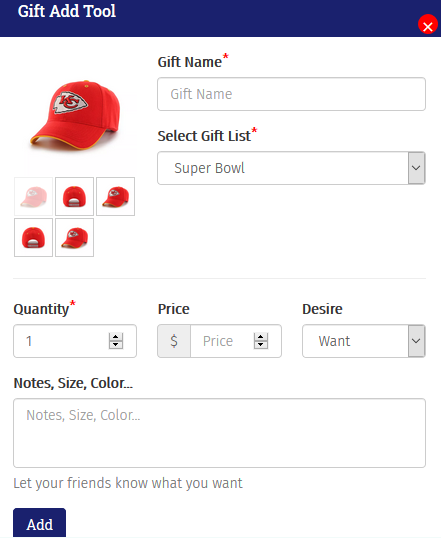Mobile

Desktop
Skipwish WishList Tool-
Chrome & Safari: Drag and drop the above button onto your browser toolbar
-
Firefox: Right click this button. Select "Bookmark this link" > "Bookmark Toolbar"
-
Explorer Right click this button and click "Yes" until "Add a Favorite". Select "Links" from "Create in:", right click your browser toolbar and enable "Links"
Visit a site you'd like to shop on. On that tab, click the "Skipwish WishList Tool" from your toolbar. The tool will pull in all gift information, just edit how you'd like, select the corresponding list, and submit!